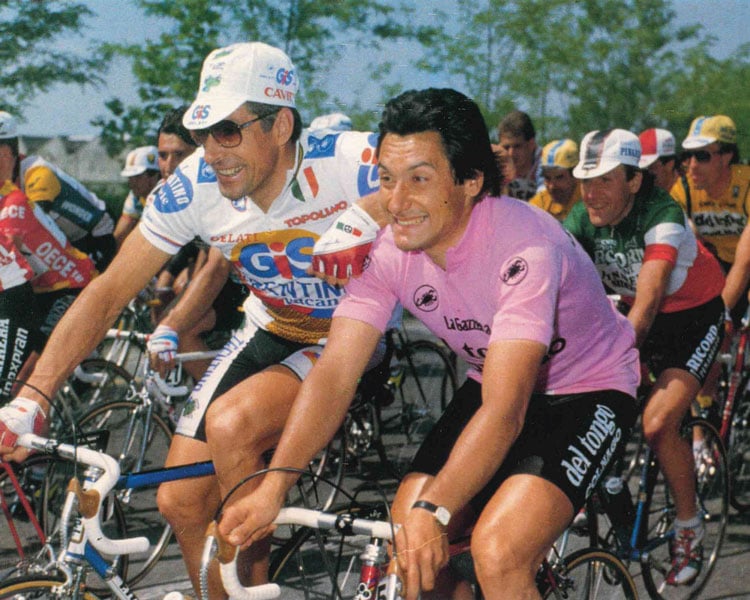With many excellent Zwift resources on the web, there seems little point reinventing the wheel with another ‘how-to’ guide. So, instead, we’ve collated a list of top-notch articles to help you understand the gear you need, how to get set-up plus some next-level tips to enhance your Zwifting experience!
ZWIFT OFFICIAL
ZWIFT INSIDER
ZwiftInsider, authored by Eric Schlange, is a fantastic resource for the novice Zwifter right through to your seasoned ‘Zwift pro’. ZwiftInsider is constantly updated with new articles by Eric plus guest contributors, including getting started hints, course guides, racing tips, equipment tests and… pretty much anything you can think of in the Zwift world!
Here’s a list of ZwiftInsider articles to get you up to speed with minimal fuss:
- Getting started hub
- How to get started on Zwift with a smart trainer
- Getting on Zwift: A step by step guide for cycling
- Pre-ride checklist
- 15 Things I wish I knew when I started riding on Zwift
- 15 More things I wish I knew when I started riding on Zwift
- What is the heads up display I see in front of some riders?
- Top 13 tips for beginner Zwifters
- Zwift drop shopping guide for beginners
VIDEO GUIDES
Below we’ve collated a bunch of videos to help get you started, plus some nuggets to level-up your Zwift experience:
Getting started on Zwift by Rich Lovelock